



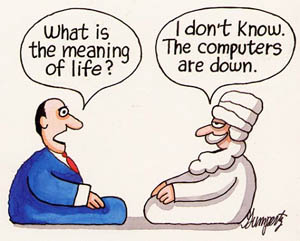 Associative
Remote Viewing (ARV) techniques that have worked best in the past have been
incorporated into our newest online group-consensus methodology called Protocol 5, or P5.
Associative
Remote Viewing (ARV) techniques that have worked best in the past have been
incorporated into our newest online group-consensus methodology called Protocol 5, or P5.
Computers and the internet permit the storage and retrieval of your ARV session information
including:
- RV session summaries
- self or independent judging
- photo-target feedback
- quantitative evaluation of your success rate
- your online notes concerning your sessions
- RI (Remote Influencing) of yourself by your self
ARV may not help you grasp the meaning of life, however, it does permit practice-practice-practice of your RV skills, and you can earn an Independent Contractor fee. P5 was described and demonstrated at the recent 3rd Annual Controlled Remote Viewers Conference. We are summarizing it here for anyone who is interested and for anyone who has been trained in remote viewing and would like to participate. Please email requests to participate to marty@p-i-a.com and indicate your RV background.
P5 Overview for Trained RVers
1. Two Possible Photo-Targets
- The RV tasking is: Move to the
photo-target Feedback Session and describe.
You receive a TargetID number, do your RV session, and then submit an RV summary
online.
- The 2 possible targets are randomly associated with an “Up’ or “Not-Up”
Stock Event based on the change in
closing stock prices between two future trading days.
- The photo-target Judging session presents you or your independent-Judge
with your RV summary text and the two possible photo-targets. A
photo-target prediction is submitted with a Confidence Ranking (CR) based on the
percentage of correct descriptors.
2. A Group Consensus Approach
- We encourage people to form groups. Each person has their
own username for independently RVing and judging a photo-target. (A
"Group of One" is permitted, however, two or more photo-target
predictions are required so a consensus prediction can be obtained.)
- There are two different "Styles" for Groups:
+ A Multiple Photos Group uses different
photo-targets for each member of the group.
+ A Single Photo Group uses the same
photo-target for each member of the group.
- The photo-targets from all of the group members are "linked"
together by the association with the same Stock
Event. A Group Event Judging Page
is available which shows all the group members' photo-target
predictions. The two possible Stock Event outcomes are indicated on
this page by an X or Y, rather than Up or Not-up, to limit any frontloading
associations with the stock market.
- One group member submits an X or Y Group Prediction. A poorly-rated (a low CR) transcript can be ignored, or a group prediction does
not even have to be submitted if the overall confidence level is low.
These are group decisions usually outlined when the group first forms and then
discussed/updated as needed.
3. A Group Fee can be
Earned
- Photo-target feedback and Group Event feedback is
provided including quantitative summaries of number of predictions (trials)
versus successes.
- The group can earn a fee by completing 10 Group
Predictions.
- Each group member is considered an Independent Contractor and the Group
elects how to divide the fee.
- The current* fee schedule is indicated below.
|
Group Trials |
Successes |
Group Fee |
|
|
10 |
7 |
$250 |
|
|
10 |
8 |
$1,000 |
|
|
10 |
9 |
$2,000 |
|
|
10 |
10 |
$4,000 |
- Here is a summary of the group performance through April
30, 2001.
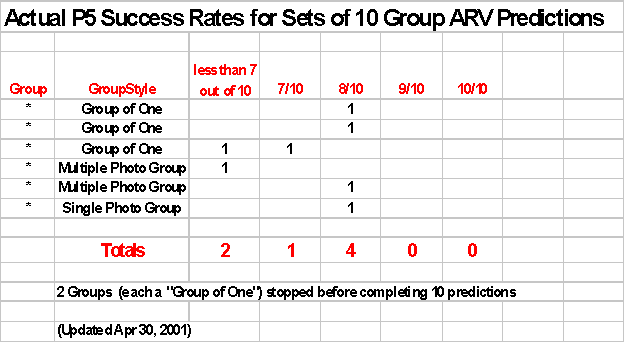
____
* This fee schedule is subject to change at any time; however, if a group has
started a series of 10 predictions, the fee schedule in effect when they started
will be used to pay the appropriate fee.
Go to another section of this
issue:
Physics:
Transactional Interpretation of Quantum Mechanics Intuition:
Ethics
![]()