



|
|
|
Examples of photo-choices to be described precognitively - described before you see the correct photo as feedback. |
Precognition (predicting future events) can be used to explore the subtleties of intuition and to expand your ability to communicate with your subconscious. The free online tool discussed below will, at a minimum, expand your awareness of the issues involved when you work to balance intuition and intellect. You will also be able to explore, evaluate, and hopefully improve your precognitive and other intuitive abilities. We live in a world where both intellect and intuition have a role to play. In our society, the capabilities of intuition have been underplayed...now may be the time to expand your intuitive abilities.
The online approach is called the InE Protocol, where InE is from Intuition Exploration. This online protocol uses Remote Viewing and Associative Remote Viewing (ARV) procedures to explore precognition. This online protocol is an educational tool to be used to explore and nurture communication skills with the subconscious mind. If you don't know anything about ARV, that's fine. This protocol guides you through the simple steps -- it's up to you to provide the intuition. Here are some key links for this protocol, and then we will describe how to begin - the steps are as simple as A B C.
Logon
Page for the InE Protocol is here - Register your username here and then always
logon here. (Actually, we recommend using this link now and experimenting
with the InE Protocol as the best way to learn it. For most of you, this is probably better than
reading the instructions below because the approach is really as simple as A B
C.)
Step by
Step Instructions - More details than discussed below
Nurturing Your
Intuition - Suggestions
The InE Protocol
After you register your username and
logon you will see the following Welcome Page, or something similar
depending on your browser. The references to A B C
are described below.
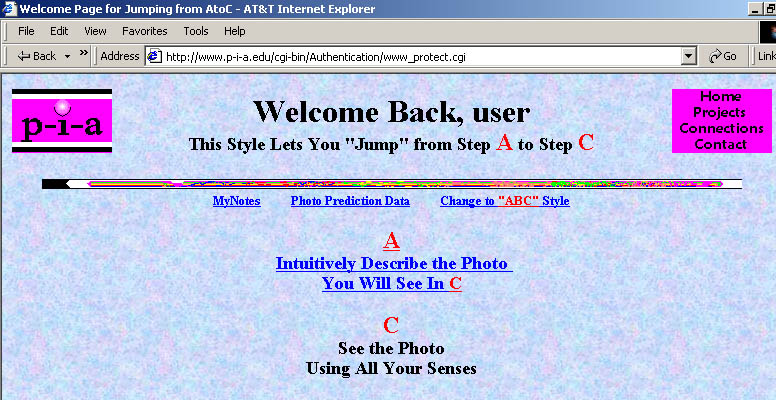 |
The InE Protocol has two "Styles". In the default style, you bypass Step B. Here are the A B C steps:
The default "AtoC" style can be used for Remote Viewing training. To switch to the "ABC" style, simply click on the "Change to 'ABC' Style" link. In the "ABC" style, you now also judge your Step A intuitive description by choosing the best fit photo. This style is Associative Remote Viewing (ARV).
That's it for procedures - the rest is up to you. Go to the Logon page and press the "Register For An Account" button to begin. All you must enter to register is your User Name, Password, First/Last Name and email address.
Go to another section of this
issue:
Physics: Working Memory
Intuition: "It's All in Your MInd"
![]()